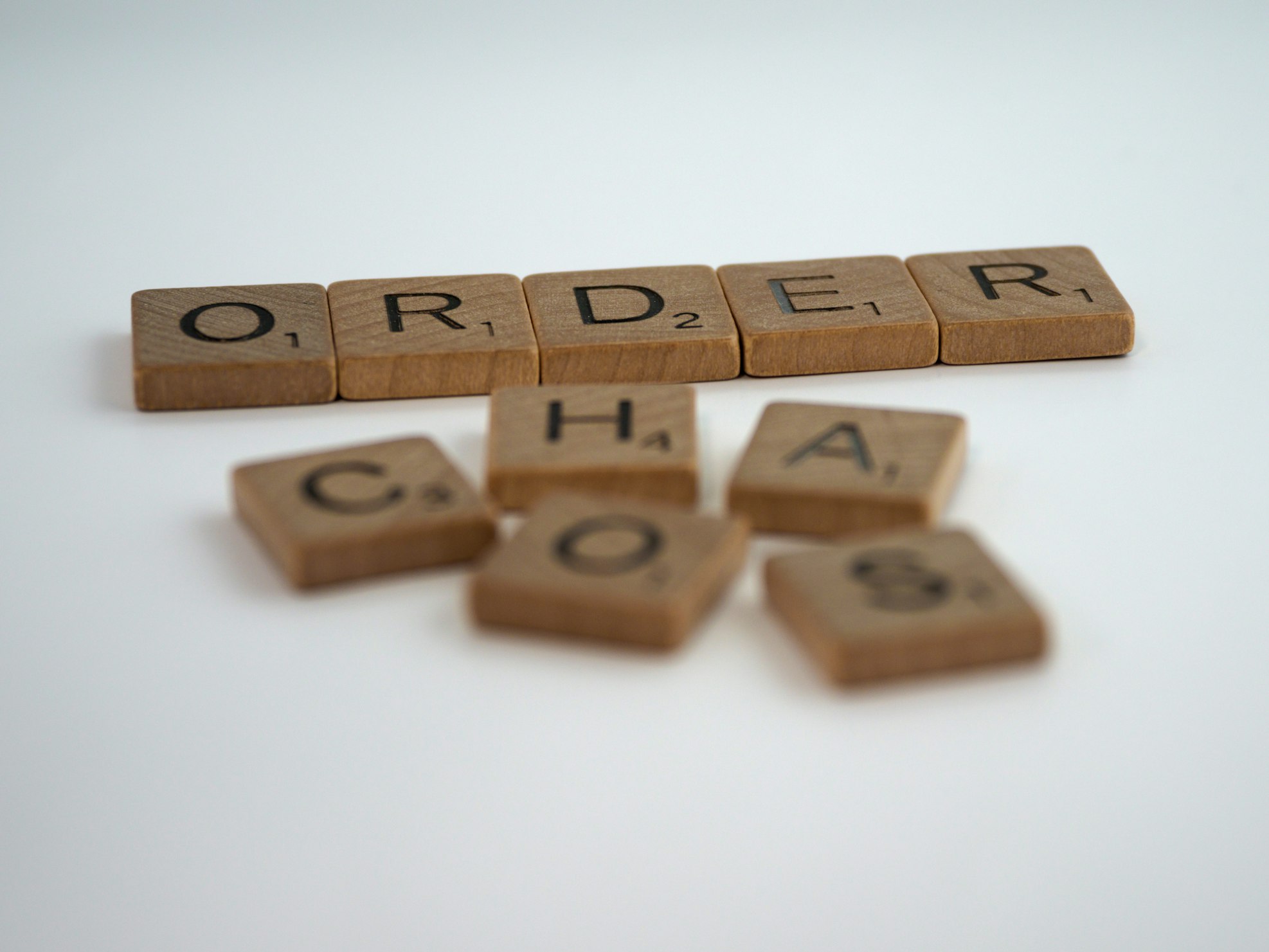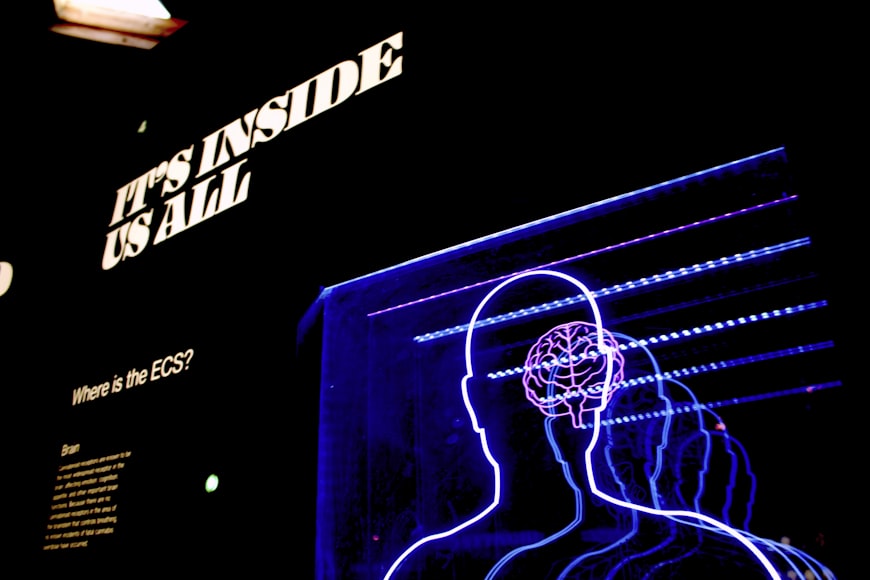Password Tester and Generator: Create Strong and Secure Passwords with Ease
Create unbreakable passwords with our easy-to-use password tester and generator. Our comprehensive toolkit includes customizable criteria and easy-to-remember options, ensuring that your accounts are safe and secure. Boost your online security effortlessly with our tools today.
Test Your Password
We recommend using hypothetical passwords, rather than relying on any web based tester for actual passwords.
Generate Easy-to-Remember Passwords
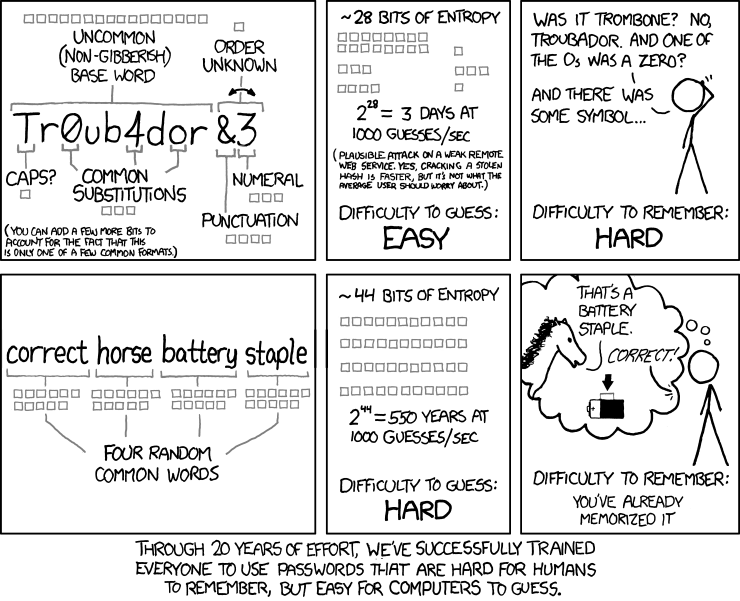
Our generator creates secure and unique passwords that are easy for you to remember, but hard to crack.
Based on a cryptographic password technique called diceware that uses randomly selected words to create strong and memorable passwords.
While we offer an electronic password generator, it's best practice to avoid using any online password generator for maximum security.
Instead, consider using a physical method such as rolling a dice five times and combining the results as digits (e.g., 22665), and then looking up the corresponding word in a trusted word list
Weakest✂ Copy Me!
Middle✂ Copy Me!
Strongest✂ Copy Me!
Random Password Generator with Customizable Criteria
Tired of manually creating passwords that meet annoying criteria? Just press the button and let us do the work for you!
Using a password manager is best practice since no website can completely guarantee the security of your passwords.
Never Forget a Password Again: The Best Password Managers for Easy Login
Even if you have a strong password, a website breach can compromise it. Password managers generate and store unique passwords for each account, so you don't have to remember them all.
Just remember one master password for secure access to all your accounts.




Each option has its pros and cons. If you're not sure where to begin, I always recommend trying out a free open-source application first.
Open-source applications cannot do shady stuff. Cloud-based password managers are easier to use, but they are not always trusted. Typically, local password managers are more trustworthy.
However, if you lose the local app, you will lose all your passwords for real.
1Password scores very high in all usability categories and is likely the crowd favorite.
Why No Webpage Can Guarantee Your Password Security
As someone who provides password generators and testers, I understand the importance of keeping your passwords secure.
However, it's important to acknowledge that the risk of putting your passwords into sites that could be logging the password on the back end is a real concern.
Web-based password managers (Like the ones we provide), in particular, are problematic because they rely on JavaScript, which is loaded on every page refresh.
This means that a disgruntled web server admin could load malicious JavaScript that logs the generated passwords, IP address, date, and time, putting your passwords at risk.
While it's possible to mitigate this risk by using open source password managers that users can open locally in their browser under the "file://" URI, it's important to exercise extreme caution when using web-based password managers over "https://".
In fact, it's best to avoid them altogether and rely on password managers and tools that ship with them.
Password managers are designed specifically to keep your passwords secure by encrypting them and storing them in a secure database. This means that even if the password manager is compromised, your passwords will remain safe.
Additionally, most password managers come with a built-in password generator that can create strong, unique passwords for you.
While web-based password generators and testers may seem convenient, they come with significant risks. It's much safer to use password managers and the tools that ship with them to keep your passwords secure.
By taking steps to keep your accounts secure, including using unique passwords, enabling two-factor authentication, and staying up to date on the latest security best practices, you can protect your sensitive information from prying eyes.
Secure Your Accounts: How You Should Use Our Password Tester and Generator
At our website, we understand the importance of password security, and we offer a variety of tools to help you secure your accounts. However, it's important to use these tools correctly to maximize their effectiveness.
Our password tester is designed to give you an idea of how secure a password is by measuring its entropy bits. While this is a useful tool, it's important to keep in mind that it's not perfect.
For example, a password like "111111111111111111111111111" may have a high entropy but still be easy to guess. However, since our tester is web-based, there's always a risk that the passwords you enter could be intercepted or compromised.
To reduce this risk, we strongly recommend using hypothetical passwords when testing our tool, rather than real passwords. This way, you can get an idea of what a strong password looks like without putting your actual passwords at risk.
The diceware password generator is another tool we offer, which generates passwords based on a set of dice rolls and a word list. This method is considered to be very secure, as it's based on true randomness.
However, we strongly recommend that you use a physical set of dice and word list rather than relying on any password generator, including ours. By using physical dice and a word list, you can ensure that your passwords are truly random and not generated by a potentially compromised electronic system.
Finally, we offer an advanced password generator that allows you to generate passwords based on specific criteria, such as length, character sets, and more.
While this tool can be useful, it's important to remember that it's still an electronic password generator and comes with certain security risks. Therefore, we recommend using this tool with caution and only when necessary.
By following these guidelines, you can better protect yourself from potential security breaches and keep your accounts safe and secure.
Read more about passwords and security at: The Importance of Securing Your Digital Assets And How To Do It
- Struggling to Save? Try These 10 Money-Saving Hacks
- 13 Best Financial and Investment Calculators
- Mastering the Art of Frugal Living: A Comprehensive Guide to Smart Shopping
- A Comprehensive Collection of Investing and Financial Books
- The Ultimate List of Investing Podcasts
- Strategic Investing: Why You Should Look Beyond the Stock Market Celebrities
- The Harsh Truth About Dividend Investing
- Where to Buy Domains: Finding the Best Deals
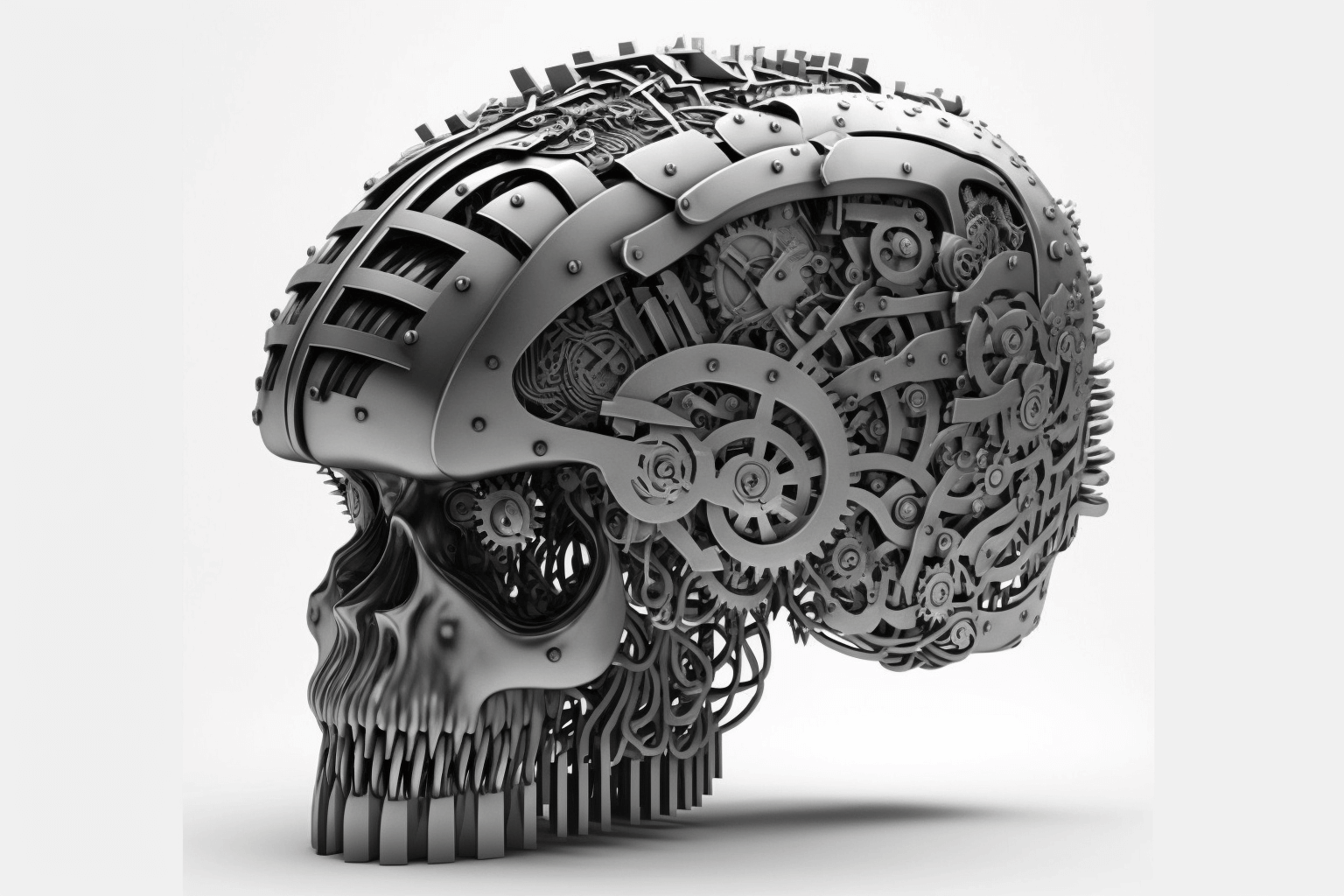 The AI Gold Rush: Navigating the Thin Line Between Innovation and Overvaluation in Business
The AI Gold Rush: Navigating the Thin Line Between Innovation and Overvaluation in Business- Sweet Dreams: 7 Smart Sleep Investments for a Restful Night.