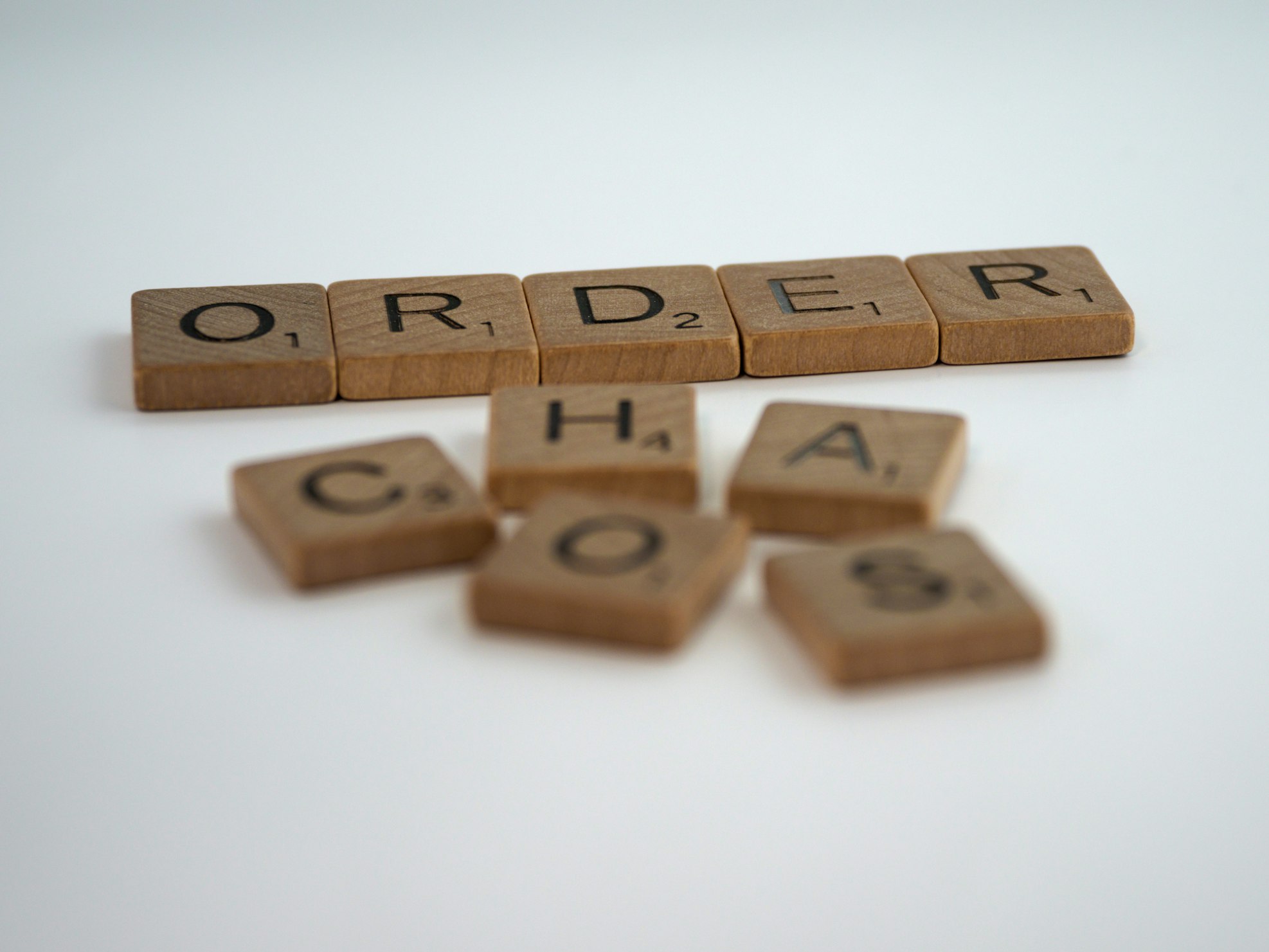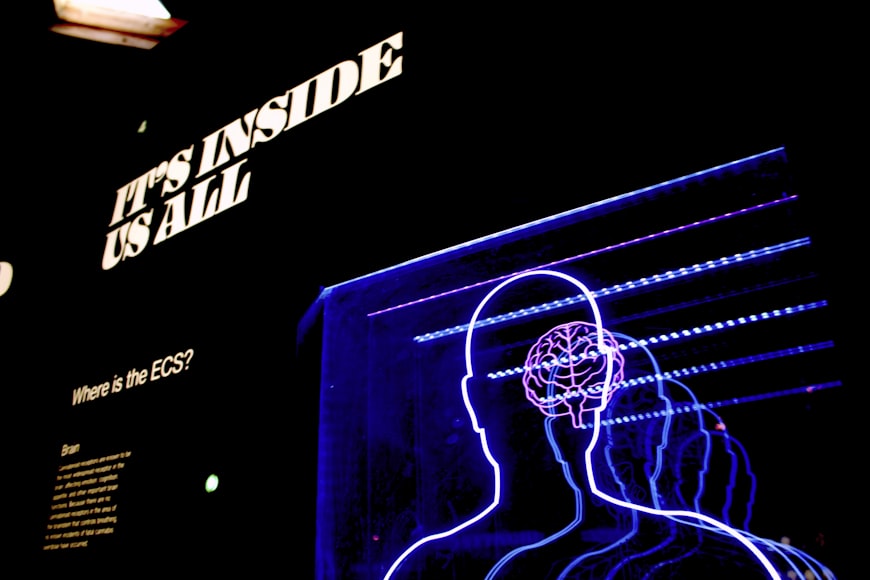Transaction Fee Calculator
Calculate the fees for your transactions quickly and easily with our Transaction Fee Calculator. Simply input the number of transactions, total cost, or cost per transaction, and let our calculator do the rest. Use our charts to visualize your transaction fees and make informed decisions about your financial transactions.
* Two inputs suffice to calculate the third.Related Calculators: Investment Fee Calculator, Compound Interest Calculator, Loan Calculator, FIRE Calculator, Savings Goal Calculator
Introduction
Transaction fees are an important consideration for anyone who engages in financial transactions. Whether you're buying or selling goods or services online, sending money to friends and family, or investing in stocks and cryptocurrencies, transaction fees can add up quickly and impact your bottom line.
That's where a Transaction Fee Calculator can come in handy. It's a tool that can help you calculate the fees associated with your transactions quickly and easily, so you can make informed decisions about your financial transactions.
How to Use the Transaction Fee Calculator
Using the Transaction Fee Calculator is a simple and straightforward process. Here's how to get started:
1. Enter the number of transactions you want to analyze. This can be the total number of transactions you've made over a certain period of time, or the number of transactions you're planning to make in the future.
2. Enter the total cost of all the transactions. This can include any fees, taxes, or other costs associated with the transactions.
3. Enter the cost per transaction. This is the average cost of each transaction, calculated by dividing the total cost by the number of transactions.
Once you've entered the necessary information, the Transaction Fee Calculator will automatically calculate the missing value. You can also use the charts provided to visualize your transaction fees and gain a better understanding of how they are distributed.
Key Features of the Transaction Fee Calculator
The Transaction Fee Calculator offers a number of unique features that make it a valuable tool for analyzing transaction fees. Some of these features include:
- Easy to use interface: The calculator is designed to be user-friendly and intuitive, so you don't need any special skills or knowledge to use it.
- Multiple input options: You can enter data in multiple ways, depending on what information you have available. You can enter the total cost and number of transactions, or the total cost and cost per transaction, or the number of transactions and cost per transaction.
- Automatic calculations: The calculator automatically calculates any missing values, so you don't have to do any complex math yourself.
- Detailed charts: The calculator provides detailed charts and graphs that allow you to visualize your transaction fees and gain insights into how they are distributed.
- Comparison tools: You can use the calculator to compare different transaction fees and see which ones offer the best value for your money.
Overall, the Transaction Fee Calculator is a comprehensive tool that can help you better understand and manage your transaction fees.
Benefits of Using a Transaction Fee Calculator
Using a Transaction Fee Calculator can offer a number of benefits, including:
- Saving money: By accurately calculating your transaction fees, you can make informed decisions that can help you save money over time.
- Improved transparency: Calculating your transaction fees can help you gain a better understanding of the costs associated with your financial transactions, and can help you identify any hidden fees or charges.
- Time-saving: Manually calculating transaction fees can be time-consuming and confusing. Using a calculator can help you complete the task quickly and efficiently.
- Better decision-making: By understanding your transaction fees, you can make better decisions about which payment methods to use and which transactions to prioritize.
- Enhanced budgeting: Knowing your transaction fees can help you budget more effectively and plan for future expenses.
Overall, a Transaction Fee Calculator is a valuable tool that can help you make more informed decisions about your financial transactions, save money, and enhance your overall financial well-being.
Tips for Reducing Transaction Fees
Transaction fees can add up quickly and eat into your budget. Here are some tips to help you reduce transaction fees:
- Choose the right payment method: Different payment methods have different fees associated with them. Do your research and choose the payment method that offers the lowest fees for your transaction.
- Group transactions: Instead of making multiple small transactions, try to group them together into one larger transaction. This can help you save on transaction fees.
- Use direct debits: Many businesses offer direct debit options, which can help you avoid transaction fees altogether.
- Negotiate fees: Some payment processors are willing to negotiate fees with high-volume customers. Don't be afraid to ask if there is any room for negotiation.
- Shop around: Don't just go with the first payment processor you come across. Shop around and compare fees to ensure you are getting the best deal.
By following these tips, you can reduce your transaction fees and keep more money in your pocket.
Conclusion
A Transaction Fee Calculator can be a valuable tool for anyone who wants to save money and make more informed decisions about their financial transactions. By accurately calculating your transaction fees, you can identify hidden costs and choose the payment methods that offer the lowest fees.
In addition to using a calculator, there are other steps you can take to reduce your transaction fees, such as choosing the right payment method, grouping transactions together, and negotiating fees with payment processors.
By taking these steps and using a Transaction Fee Calculator, you can keep more money in your pocket and make better decisions about your finances. So why not give it a try today and see how much you can save?
- Struggling to Save? Try These 10 Money-Saving Hacks
- 13 Best Financial and Investment Calculators
- Mastering the Art of Frugal Living: A Comprehensive Guide to Smart Shopping
- A Comprehensive Collection of Investing and Financial Books
- The Ultimate List of Investing Podcasts
- Strategic Investing: Why You Should Look Beyond the Stock Market Celebrities
- The Harsh Truth About Dividend Investing
- Where to Buy Domains: Finding the Best Deals
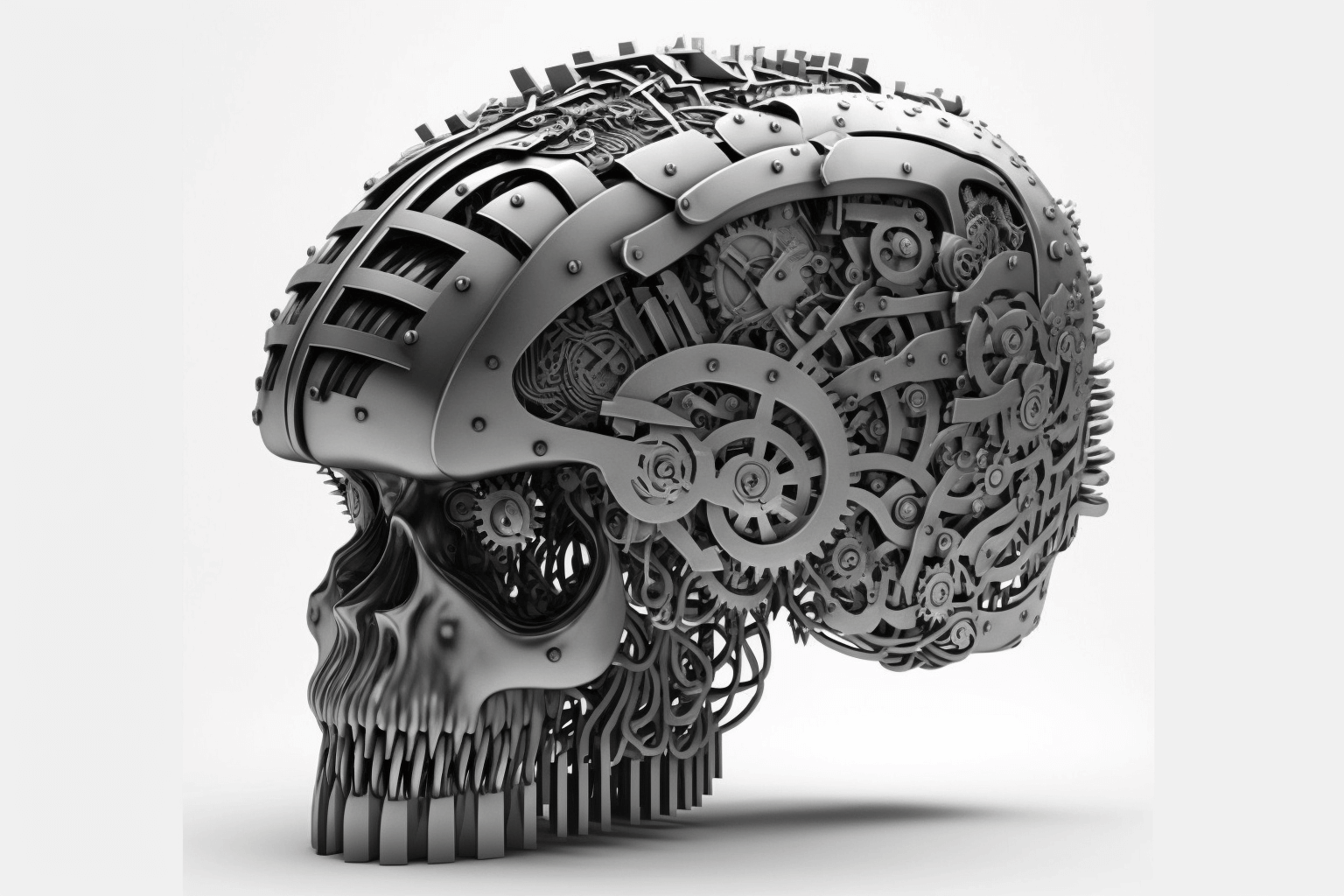 The AI Gold Rush: Navigating the Thin Line Between Innovation and Overvaluation in Business
The AI Gold Rush: Navigating the Thin Line Between Innovation and Overvaluation in Business- Sweet Dreams: 7 Smart Sleep Investments for a Restful Night.